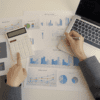Implement best practices that optimise the handling and organisation of emails to ensure effective email management in business operations.
Emails have become the lifeblood of modern business communication. However, the sheer volume of emails can quickly become overwhelming, leading to email clutter, missed opportunities, and potential miscommunication.
Efficient email management is essential to streamline business operations, enhance productivity, and foster effective collaboration.
What is Email Management?
Email management pertains to the systematic collection, storage, and oversight of emails generated and received by staff members within an organisation. Comparable to other corporate records, emails can be subjected to categorisation systems, retention schedules, and access restrictions to ensure their effective management.
Additionally, it is imperative to collect metadata from these emails, enabling authorised personnel to appropriately oversee and access the information.
Best Practices for Email Management
Organisation and Filing
Effective email management begins with systematically organising and filing emails. Set up folders or labels to segregate emails based on specific topics, projects, or departments.
While your email system will have the Inbox, Sent, and Archive sections among others, you can create extra folders as needed to keep emails neatly sorted and easy to access.
Filtering and Rules
Email filtering and rules can automatically sort incoming emails into designated folders based on criteria such as sender, subject, or keywords. By setting up filtering rules, businesses can reduce clutter in the main inbox and ensure that important emails are promptly seen and addressed.
Priority and Flags
Implement a system for flagging and prioritising emails to quickly identify urgent or critical messages that require immediate attention. Use priority markers such as red flags or stars to differentiate between low-priority and high-priority emails.
Regular Email Maintenance
Regularly review and clean up the email inbox to delete unnecessary emails and archive completed projects. Email maintenance ensures a clutter-free inbox, making it easier to focus on essential communications.
Unsubscribe from Irrelevant Mailing Lists
Regularly review email subscriptions and unsubscribe from mailing lists that are no longer relevant or useful. Reducing the number of incoming marketing emails can significantly declutter the inbox and improve email management.
Set Clear Communication Guidelines
Establish clear email communication guidelines within the organisation. Define the expected response time for emails, acceptable email etiquette, and guidelines for the appropriate use of the CC and BCC fields. Clear guidelines foster a professional and efficient email culture within the organisation.
Inbox Zero Method
The “Inbox Zero” approach, designed by productivity specialist Merlin Mann, involves processing emails as they arrive and maintaining an empty or near-empty inbox. Respond to emails, file them in appropriate folders, and delete/archive emails as necessary. The Inbox Zero methodology promotes organisation and productivity, reducing the chances of important emails being overlooked.
Limit Emails for Internal Communication
Encourage the use of other communication tools, such as instant messaging or project management platforms, for internal team communication. The email program should be pre-approved for usage by the IT department. Reserve emails for external communication and more formal interactions, reducing email volume and ensuring internal collaboration remains focused and efficient.
Use Clear and Concise Subject Lines
Compose subject lines that clearly indicate the content or purpose of the email. A well-crafted subject line helps recipients prioritise and understand the context of the email at a glance. Avoid vague subject lines that may lead to confusion or delay in response.
Adopt a Two-Minute Rule
For emails that can be addressed within two minutes, respond immediately. This practice helps keep the inbox from becoming cluttered with small tasks that could be resolved quickly. By promptly addressing short emails, you can stay on top of communication and prevent a backlog of simple tasks.
Schedule Dedicated Email Time
Set aside specific time slots during the day for checking and responding to emails. Avoid constant email checking, as it can be distracting and disrupt productivity. Scheduled response sessions can help you focus on other tasks without constant email interruptions.
Time is critical in processing emails and finishing your work for the day. Studies from consulting company McKinsey stated that employees spend an average of up to 13 hours a week processing emails.
Use Email Templates
Create email templates for frequently sent messages, such as welcome emails, meeting invitations, or common customer inquiries. Email templates save time and ensure consistent and professional communication across the organisation.
Delegate Email Tasks
In a team environment, delegate email tasks to the appropriate team members. Clearly define responsibilities for handling specific types of emails, such as customer inquiries, vendor communications, or partnership requests. Delegating email tasks ensures that emails are addressed by the most qualified person, promoting efficiency and accuracy in responses.
Regularly Back Up Important Emails
Perform regular backups of important emails to prevent data loss due to technical issues or system failures. Backed-up emails provide a safety net in case of accidental deletion or system crashes.
Implement Email Management Tools
Explore email management tools and software that offer advanced features such as email filtering, automation, and integrations with other productivity tools. Email management tools can help streamline processes, improve organisation, and enhance collaboration.
Educate and Train Employees
Ensure that employees are trained in email management best practices and understand the importance of efficient email communication. Invest in workshops or online training sessions to equip employees with the skills and knowledge to handle emails effectively.
Email Security
Security is a critical aspect of email management. Educate employees about email security best practices, such as identifying phishing emails, using strong passwords, and avoiding clicking on suspicious links. In some cases, email security protocols may be hardwired into the IT usage policy of a company’s employment manual, with severe penalties levied.
Secure Encryption
For sensitive information and confidential communications, consider implementing secure email encryption to protect data from unauthorised access. Secure email encryption is vital for safeguarding customer data and maintaining privacy compliance. Cybersec company Protectera noted that 83 per cent of all organisations in the past year that have suffered data breaches were compromised over email.
Review and Optimise Management Strategy
Regularly assess the effectiveness of the email management strategy and identify areas for improvement. Seek feedback from employees and consider implementing changes to enhance efficiency and reduce email-related stress.
With a well-implemented email management strategy and best practices, businesses can efficiently handle their email correspondence and improve overall productivity and collaboration.
DISCLAIMER: This article is for informational purposes only and is not meant to be construed as official business advice. BARTERCARD has no working relations with any company mentioned.